We’d like to show you the ins-and-outs of one of our most valuable reports: Efficiency Components. This report gets directly to the root of efficiency problems in fixed fee agreements and breaks down efficiency into its key components, so you can see where any problems are—and so you can take action to fix them. It takes you on an instantaneous journey from, “I see that I have a problem with efficiency” to, “I see what’s causing that problem.”
Understanding Your Efficiency Is Essential to Understanding the Success of Your MSP
The efficiency ratio is at the heart of the report. MSPCFO uses the term “efficiency” to refer to the ratio of what you charge a client on a fixed fee agreement, relative to the actual value of the work you do for them. Say you charge a client $2,000 a month and your MSP does $1,500 (e.g. 10 hours at a billable rate of $150) worth of work for them. The efficiency ratio is $2,000 divided by $1,500, or 1.33. MSPCFO calculates your efficiency for you, as agreement efficiencies can be very difficult to analyze and compare without large spreadsheets or MySQL queries.
An MSP’s efficiency ratio will inevitably fluctuate on a month-by-month basis, but it should usually fall within a 0.8 to 1.5 range, with a median around 1.2. If your efficiency is outside the ideal range with a particular client, you’re either under-servicing or under-pricing your fixed fee agreement. This can mean either a client who will question your value or a profit margin that’s lower than it should be. Neither is great.
But knowing that your efficiency is lower or higher than the healthy efficiency range isn’t enough. You have to know why it’s out of range, so you can take steps to fix the underlying issue. Is it a problem of too many hours per ticket? Are there too many tickets per endpoint? Are they using your most valuable resources?
To use a car analogy, knowing there’s a problem is like seeing the “check engine” light go on. Knowing what the problem is is like getting a warning that the belt needs tightening. The first is helpful to a degree; the second is actionable.
About the Efficiency Components Report
In the MSPCFO Efficiency Components Report, you can select a client from a dropdown menu and immediately see the following for that client, in separate graphs:
- Efficiency
- Shadow billable per hour
- Effective rate
- Revenue per node
- Hours per node
- Tickets per node
- Hours per ticket
Each graph shows twelve months of data, as well as indicators of how the client is doing compared to your MSP’s other clients. You can quickly see where the client’s numbers are compared to the median data for other clients, as well as the high (top 20%) and low (bottom 20%) range. Knowing a client’s tickets per node, for instance, isn’t as helpful as knowing how that number compares to your other clients’ tickets per node.
You can choose to filter by activity type: pro-active fixes, reactive fixes, or unlabelled. Additionally, a table at the bottom of the Efficiency Components Report lists all your clients for the past 30 days, for a quick assessment of their hours per ticket, tickets per node, hours per node, revenue per node, effective hourly rate, shadow billable, and efficiency.
Why Is Your Efficiency What It Is?
In the efficiency graph of the Efficiency Components Report, you’ll see the following right away:
- Efficiency ratio for that client over the past twelve months. Scroll over the graph to see the efficiency ratio for any particular month.
- How that ratio compares to the efficiency ratios of your MSP’s other clients over the past twelve months. Is the client in question on the low end of efficiency compared to others, the high end, or are they in the median range?
If the client’s efficiency ratio isn’t where it should be, you can find out why on the same screen. Just look at the other graphs for the source of the problem.
The issue might be related to your effective rate, or revenue per hour—that is, what you got paid per hour versus the value of the work per hour. It could have to do with your shadow billable, which is a clear indicator of whether the problem pertains to resource allocation, pricing per hour, or some combination of the two.
If the hours per node or tickets per node is high, the client may have more tickets than other clients. If either is low, the client may not have a lot of issues—which sounds like a good thing, but it could mean they’re being underserved and therefore overcharged.
High hours per ticket can indicate a client that requires extra attention or has large, time-intensive problems. That could point to an issue with the machines, which could lead to a way to resolve the efficiency problem: a systems refresh. Low revenue per node could point to an issue with pricing. If your billable per hour isn’t what it should be, you’re supplying the client with exceptionally valuable resources, and not earning the commensurate revenue.
Data That Drives Action
At MSPCFO, data is the foundation of everything we do. That said, the point of data isn’t just to know what’s going on. It’s to drive a specific action. We created this report so you can get actionable data that you can use for critical business decisions.
We also created it so you can make the right business decisions. The action you’ll take upon finding out that there’s a pricing issue is different from the action you’ll take for another problem. You don’t want to have the wrong conversation with a client, such as one in which you tell the client there’s a systems issue, but it’s actually a pricing issue. You also don’t want to change something that shouldn’t be changed, or leave a problem in place.
The Efficiency Components Report is meant to give you data and answers that you can take with you as you improve your MSP business. It provides business intelligence to act on.